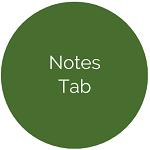Manage Employees - Local Use Tab
This tab is for users that have any local items to enter and attach to an employee.
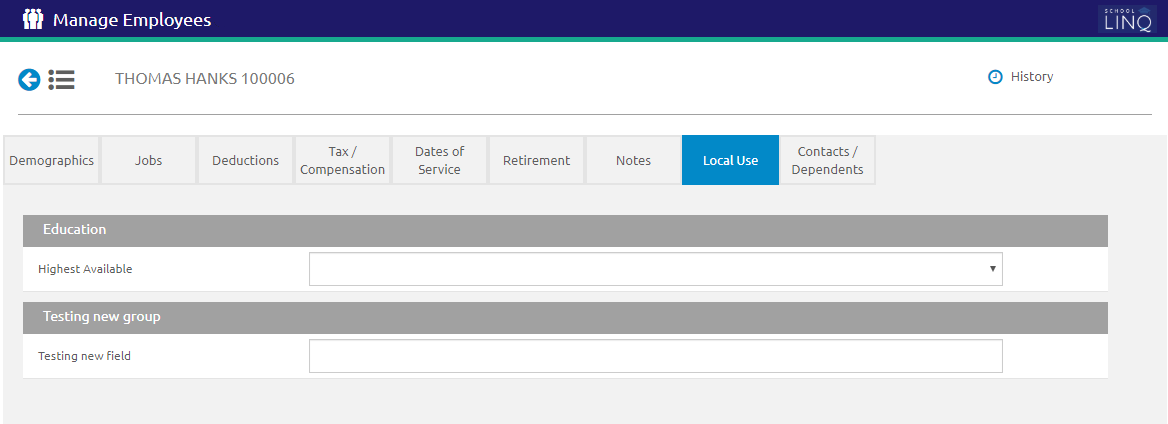
- Enter information in the fields available.
- The Local Use tab only displays fields that were set up in the Local Use Fields tab in Setup.
- Click the
 icon to the right if you wish to clear the field.
icon to the right if you wish to clear the field.
- Click the
 icon in the top right-hand corner of the page if you wish to view Local Use history. The Employee History window will open.
icon in the top right-hand corner of the page if you wish to view Local Use history. The Employee History window will open.- Click the
.png) button.
button.
- Click the
- Click the
 button.
button.
©2021 | EMS LINQ, Inc.
School LINQ Help, updated 01/2021